在项目中,很多时候需要国际化的支持,这篇文章要介绍一下springboot项目中多语言国际化的使用。
本文项目结构如图: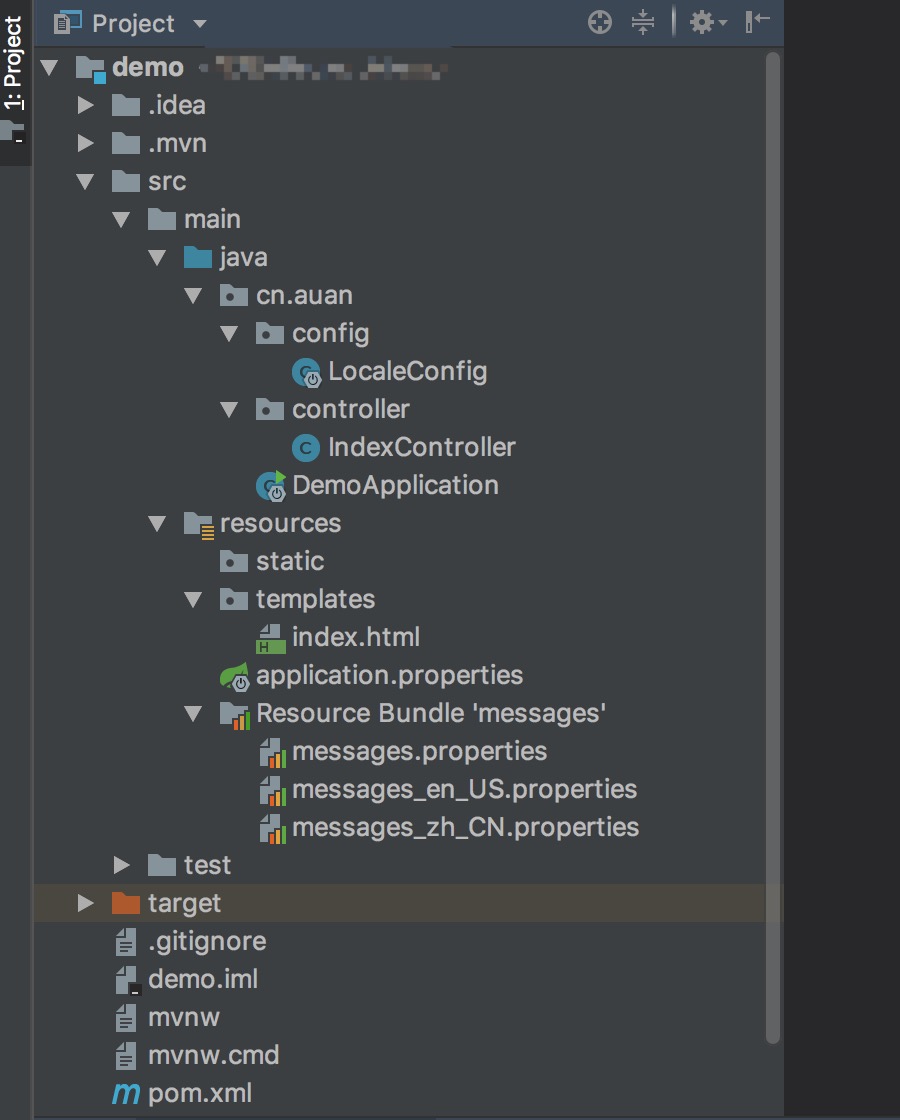
springboot默认就支持国际化的,而且不需要你过多的做什么配置,只需要在resources/下创建国际化配置文件即可,注意名称必须以messages开始。 messages.properties (默认的语言配置文件,当找不到其他语言的配置的时候,使用该文件进行展示)。
messages_zh_CN.properties(中文)
messages_en_US.properties(英文)
messages_zh_CN.properties 内容如下:
welcome = 您好,欢迎你!messages_en_US.properties 内容如下:
welcome = hello, welcome !在这个项目中前端页面使用的thymeleaf。创建Springboot项目不在讲述,Eclipase,IDEA创建项目都很方便快捷。pom文件记得加入 thymeleaf 支持。
pom.xml 文件:
<?xml version="1.0" encoding="UTF-8"?>
<project xmlns="http://maven.apache.org/POM/4.0.0" xmlns:xsi="http://www.w3.org/2001/XMLSchema-instance"
xsi:schemaLocation="http://maven.apache.org/POM/4.0.0 http://maven.apache.org/xsd/maven-4.0.0.xsd">
<modelVersion>4.0.0</modelVersion>
<groupId>cn.auan</groupId>
<artifactId>demo</artifactId>
<version>0.0.1-SNAPSHOT</version>
<packaging>war</packaging>
<name>demo</name>
<description>Demo project for Spring Boot</description>
<parent>
<groupId>org.springframework.boot</groupId>
<artifactId>spring-boot-starter-parent</artifactId>
<version>2.0.4.RELEASE</version>
<relativePath/> <!-- lookup parent from repository -->
</parent>
<properties>
<project.build.sourceEncoding>UTF-8</project.build.sourceEncoding>
<project.reporting.outputEncoding>UTF-8</project.reporting.outputEncoding>
<java.version>1.8</java.version>
</properties>
<dependencies>
<dependency>
<groupId>org.springframework.boot</groupId>
<artifactId>spring-boot-starter-thymeleaf</artifactId>
</dependency>
<dependency>
<groupId>org.springframework.boot</groupId>
<artifactId>spring-boot-starter-web</artifactId>
</dependency>
<dependency>
<groupId>org.springframework.boot</groupId>
<artifactId>spring-boot-devtools</artifactId>
<scope>runtime</scope>
</dependency>
<dependency>
<groupId>org.springframework.boot</groupId>
<artifactId>spring-boot-configuration-processor</artifactId>
<optional>true</optional>
</dependency>
<dependency>
<groupId>org.springframework.boot</groupId>
<artifactId>spring-boot-starter-test</artifactId>
<scope>test</scope>
</dependency>
</dependencies>
<build>
<plugins>
<plugin>
<groupId>org.springframework.boot</groupId>
<artifactId>spring-boot-maven-plugin</artifactId>
</plugin>
</plugins>
</build>
</project>
新建IndexController:
package cn.auan.controller;
import org.springframework.stereotype.Controller;
import org.springframework.web.bind.annotation.RequestMapping;
import java.util.Locale;
import org.springframework.beans.factory.annotation.Autowired;
import org.springframework.context.MessageSource;
import org.springframework.context.i18n.LocaleContextHolder;
import org.springframework.ui.Model;
/**
* @author 十三月
* @Description
* @date 2018-08-02 下午4:57
*/
@Controller
public class IndexController {
@Autowired
private MessageSource messageSource;
@RequestMapping("/")
public String hello(Model model){
Locale locale = LocaleContextHolder.getLocale();
model.addAttribute("welcome", messageSource.getMessage("welcome", null, locale));
return "index";
}
}
到这里可以看出来,其实和整合thymeleaf一样。
然后在templates下新建index.html,代码如下:
<!DOCTYPE html>
<html lang="en" xmlns:th="http://www.w3.org/1999/xhtml">
<head>
<meta charset="UTF-8">
<title>Title</title>
</head>
<body>
点击切换语言:
<a href="?lang=zh_CN">简体中文</a>
<a href="?lang=en_US">English(US)</a><br>
<p>
<h2 th:text="#{welcome}"></h2>
</p>
</body>
</html>
创建国际化配置文件,LocaleConfig 代码如下:
我这里是通过Cookie方式,用Session也可以。
package cn.auan.config;
import org.springframework.boot.autoconfigure.EnableAutoConfiguration;
import org.springframework.context.annotation.Bean;
import org.springframework.context.annotation.ComponentScan;
import org.springframework.context.annotation.Configuration;
import org.springframework.web.servlet.LocaleResolver;
import org.springframework.web.servlet.config.annotation.InterceptorRegistry;
import org.springframework.web.servlet.config.annotation.WebMvcConfigurerAdapter;
import org.springframework.web.servlet.i18n.CookieLocaleResolver;
import org.springframework.web.servlet.i18n.LocaleChangeInterceptor;
import java.util.Locale;
/**
* @author 十三月
* @Description 国际化配置
* @date 2018-08-02 下午4:57
**/
@Configuration
@EnableAutoConfiguration
@ComponentScan
public class LocaleConfig extends WebMvcConfigurerAdapter {
//Cookie
@Bean
public LocaleResolver localeResolver() {
CookieLocaleResolver localeResolver = new CookieLocaleResolver();
localeResolver.setCookieName("localeCookie");
//设置默认区域
localeResolver.setDefaultLocale(Locale.ENGLISH);
localeResolver.setCookieMaxAge(3600);//设置cookie有效期.
return localeResolver;
}
@Bean
public LocaleChangeInterceptor localeChangeInterceptor() {
LocaleChangeInterceptor lci = new LocaleChangeInterceptor();
// 参数名
lci.setParamName("lang");
return lci;
}
@Override
public void addInterceptors(InterceptorRegistry registry) {
registry.addInterceptor(localeChangeInterceptor());
}
}
现在启动项目,访问 http://localhost:8080/
然后点击中文或者English就可以自由切换语言了。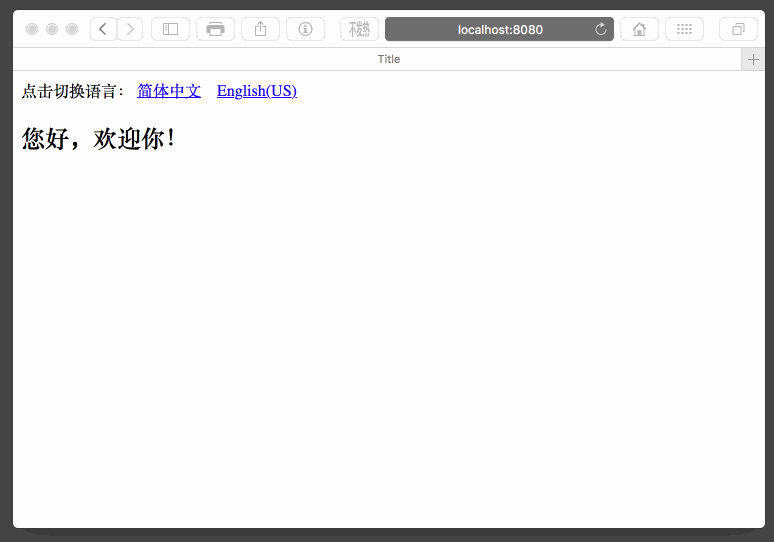
项目包下载路径:https://gitee.com/xueleilei/Springboot-internationalization
© 著作权归作者所有
文章评论(0)